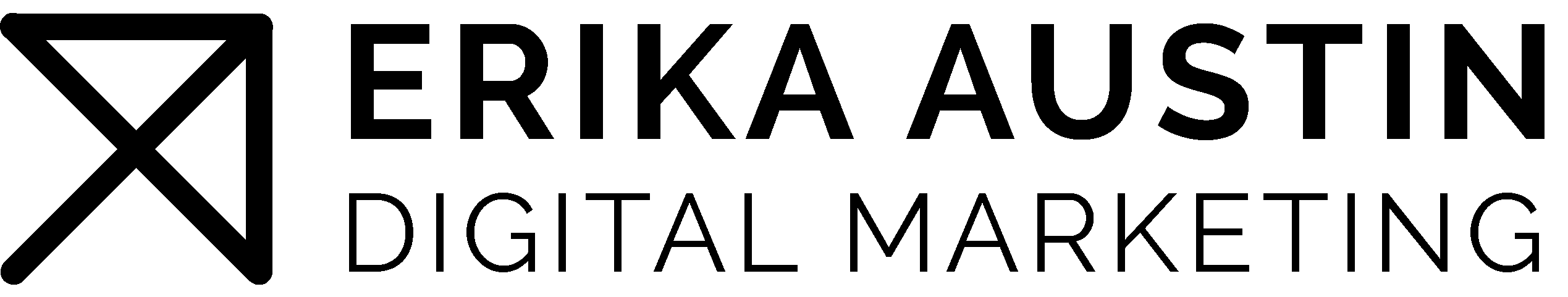Well you probably have heard by now that Google Analytics is sunsetting Universal Analytics in July 2023… 😭 So this post is not well-timed, but since someone asked me recently how to find broken links through Google Analytics – I figured I’d answer with what I know:
In Google Analytics – Universal Analytics:
Step 1: Click Add Segment
Step 2: Change the filter to Page Title (the green is because it is a dimension a blue filters are metrics)
Step 3: Type Page not found
Step 4: Save

Note: Make sure that you remove the default segment (All Users) once the new custom segment is applied!
Step 5: Look at the report (left navigation) Behavior > Content > All Pages
Step 6: The Page (URL) will be the default – if you want to add a secondary dimension for the page title, you can see what other pages led to that 404 page not found.

This is what we call a reactionary report – since it already happened. The proactive way to find broken links is through Google Search Console: Index > Coverage Reports or to use a web crawler such as ScreamingFrog SEO Spider. And stay tuned when I figure out how to answer this for GA4!
Want me to run a crawl on your website using ScreamingFrog (one-time audits) or ahrefs (ongoing projects)? Contact me for a consultation!